Nova Launcher has every customization feature, and it doesn’t consume many resources. Still, few users have been found complaining about battery drains. Well, launcher apps usually don’t consume many resources, but if you are using a low-end device, then it’s always best to use lightweight launchers with battery saver features. Also Read: Best App Switchers for Android Smartphone
List of Best Android Launchers With Battery Saving Features
So, in this article, we are going to share a few Android launcher apps that don’t cause battery drain unless you are using Live Wallpapers. Also, these launcher apps have battery-saving features to save battery life.
1. Nova Launcher
Well, Nova Launcher doesn’t have a battery saver, but it offers lots of features to reduce battery consumption. For instance, you can enable the dark mode and disable the animations to enhance the battery life of your smartphone. Also, the launcher app allows users to disable app animations, popup menu, etc.
2. Microsoft Launcher
Microsoft Launcher is a lightweight launcher app available on the Google Play Store. It’s developed by Microsoft, and it offers lots of productivity apps like OneNote, To-Do app, Stick Notes (Widgets), etc. The launcher app is lightweight, and it also got a dark mode. So, Microsoft Launcher is another best lightweight launcher app that you can use today.
3. Pixel Launcher
Well, if you are searching for an extremely lightweight and minimalistic launcher app for your Android smartphone to save battery life, then Pixel Launcher might be the best pick for you. Guess what? Pixel Launcher is made to offer you a stock Android experience in the cleanest way possible. So, there’s no bloatware, and it’s filled with productivity apps. So, Pixel Launcher is a must-have for anyone who wants to save Android’s battery life.
4. Power+ Launcher
It’s a lightweight launcher app that comes with battery-saving features. The launcher app for Android actively monitors the apps running in the background. If it finds any unnecessary apps running for a long time, it simply disables the process, leading to better battery life. Apart from that, Power+ Launcher also got a useful feature – Hibernate, which freezes apps temporarily.
5. Solo Launcher
Solo Launcher is one of the fastest Android launcher app available on the Google Play Store. The Launcher app is lightweight, and it offers lots of features to optimize your smartphone for better performance. For instance, there’s a task manager, junk cleaner, speed booster, etc. Not only that, but Solo Launcher also offers lots of beautiful themes and wallpapers as well.
6. Sky Launcher
Although not famous, Sky Launcher is still one of the best launcher apps that you can use on Android. The launcher app can reduce battery drain caused by certain apps and resources. From the utility panel, you can monitor your phone’s battery usage, app’s RAM consumption, etc. Apart from that, Sky Launcher has all features that you expect from a launcher app.
7. Super P Launcher
As the name suggests, Super P Launcher is heavily inspired by the Android 9.0 operating system. If you are using an older version of Android, you can use this launcher to enjoy all Android 9 features for free. Besides bringing all Android 9’s visual features, it also brings a wide range of tools like a RAM booster, battery saver, and more.
8. CMM Launcher
CMM Launcher is one of the top-rated and highly customizable launcher app available on the Play Store. The app brings a wide range of features like 3D effects, transition effects, customizable home screen, Phone booster, etc. It also offers a Battery saver that works by killing unused apps from the background.
9. Creative Launcher
If you are searching for a unique launcher with innovation features, then you need to give Creative Launcher a try. The launcher is creative in its own way. For instance, there’s a mini keyboard placed in the App Drawer, which helps you search for desired apps. It also got gesture supports, custom icon pack support, etc. Apart from that, it also brings a memory booster and a battery saver.
10. O Launcher
Are you missing the look of Android Oreo? If yes, then you need to give O Launcher a try. It’s a launcher app that claims to bring the look of Android 8.0 Oreo to your device. O Launcher has its own theme shop from where you can download over 5000+ themes. If we talk about the tools, it got a RAM booster, storage optimizer, and a battery saver. So, these are the best Android launcher apps with battery-saving features. If you know any other launcher app like these, let us know in the comment box below. I hope this article helped you! Share it with your friends also.
Δ

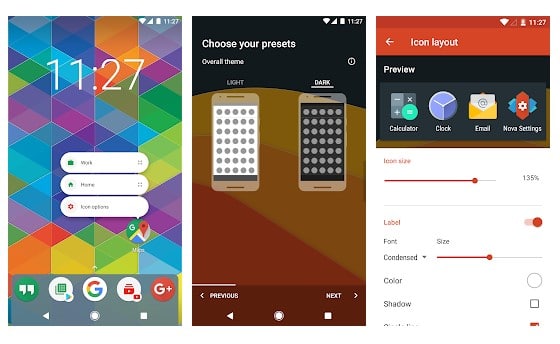

![]()









