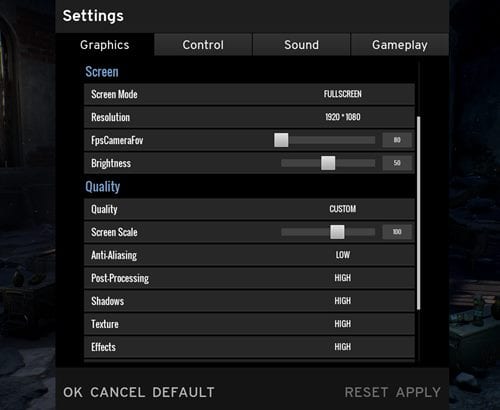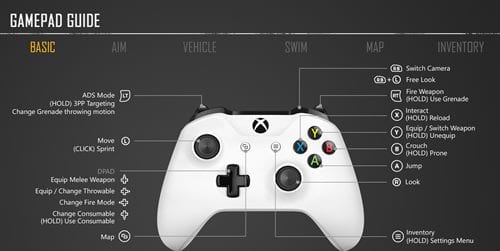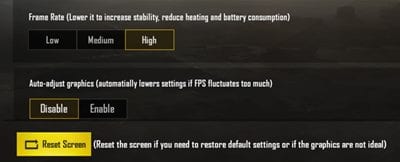With over 50 million downloads, this game has created a sensation on the internet. If you feel that the game is easy enough and you will rock right from the beginning, you are wrong, as many experienced players will get you off soon.
List of 15 Best PUBG Mobile Tips and Tricks
To help you out, we have shared some of the coolest tricks and tips that would help you get the Chicken dinner. You will learn something by following these tips even if you get killed in the game. Let’s check out the best PUBG Mobile tips and tricks.
Third Person View or First Person View
Just tap on the “TPP” option on the side of the screen and choose between ‘TPP’ (third person) or ‘FPP’ (first person).
Best Graphics Quality
The better the graphics, the better the gameplay experience, so try to increase the frame rate from to get a smooth performance.
Enable Peek and Fire
Inside the basic settings of the Game turn on the Peek and Fire option to fire without getting too exposed to the others. This is a great feature as it helps you avoid unnecessary exposure.
Check if Aim Assist is On
In the basic settings of the Game, check whether the Aim Assist feature is turned on or not. This feature helps to accurately aim on touch screen devices.
Turn On The Left Side Fire Button
Go to Settings -> Basic and then enable the Left side fire button. This will enhance your gaming performance and speed as with the right hand the aiming can be done whereas the left hand can side by side do the firing.
Enable Auto-open Doors
Go to Settings -> Basic and then enable the ‘Auto open doors’ option from there. This will thus open the doors of the buildings automatically, increasing your play efficiency.
Adjust the Size and Position of Controls
Changing the size and positions of the controls according to your device size or ease of access can help you play the game much faster. Go to Settings -> Controls -> Customize, and then change the size of the controls and the position.
Enable Auto adjust Graphics
By enabling this feature, the PUBG Mobile will auto-adjust the graphics of the game, thereby making you help to view the best parts of the area easily. This feature can auto-adjust the graphics and frame rate based on your device.
Landing Spots for Most Loot
Military Base, Mansion, and Prison are some areas on the map where anyone can loot the most resources. While the School, Severely, and Ponchiki are the areas with moderate competition but a good amount of resources to loot.
Positioning In the Final Moments
Remember to position the edges to get the most out of the view around you; even the firing can be done accurately. Follow up on some other positioning modes that you believe are beneficial.
Change Quick Chat Messages
As we all know, PUBG Mobile also provides default quick chat messages. These quick chat messages are helpful when you are playing with a team. However, you can change the default messages through Settings > Quick Chat. From there, you can delete the existing messages and can set up their alternative.
Always Use Headphones
Well, if you have been playing PUBG for a while, you might be well known for the power of headphones. You can hear the enemy’s footsteps with a proper pair of headphones. The use of headphones can’t be termed a trick, but it makes a huge difference.
Surviving the Red Zone
Well, if you find yourself inside a Red Zone, then the first thing you should do is to run. We suggest you get out of the red zone as quickly as possible. However, if you are in a place where getting out of the Red Zone seems impossible, then the best bet is to get inside a building.
Effective Way To Hide
On PUBG Mobile, you can hide behind trees, rocks, and grass. You can also hide inside a vehicle without alerting other players. The trick works in most cases unless you have parked your vehicle in the middle of the desert.
The Art Of Healing
On PUBG Mobile, you can move for 0.5 seconds without canceling the action. That 0.5 seconds can make a lot of difference, especially if the circle is closing up behind you, and you need to keep moving forward. You can start moving when there are almost 0.5 seconds left to heal.
Δ