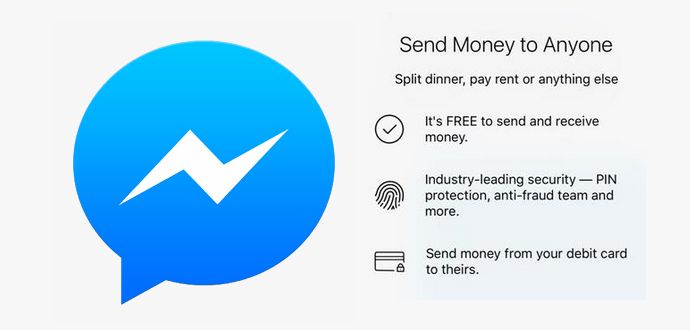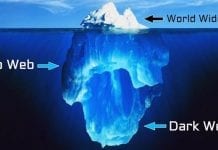“On payments, the basic strategy that we have is to make it — especially in products like Messenger where the business interaction may be a bit more transactional — to take all the friction out of making the transactions that you need,” said Zuckerberg. Facebook’s Messenger payments are not charging money for making transactions, and it uses PIN based protection including “industry-leading security,”, as per Facebook. In order to use this service in Messenger, a user is first is supposed to add debit card credentials by clicking on “Profile” and then scrolling down until you see “Payments” option and after that click on “Add New Debit Card”. Moreover, this service also lets you to chat with the person whom you are sending or requesting money. To make payments using Messenger, tap on “Payments” option and then click on “next” to elude the info screen. You will see “Pay” screen, enter the required amount you want to pay to any user and after that tap on “Pay” to complete the transaction. As said above, you can also make a request for money, to do that tap on “Request” which is present at the top of the screen, and then you need to specify the amount and the reason, after that you need to again tap on “Request” in order to complete the process.
Δ