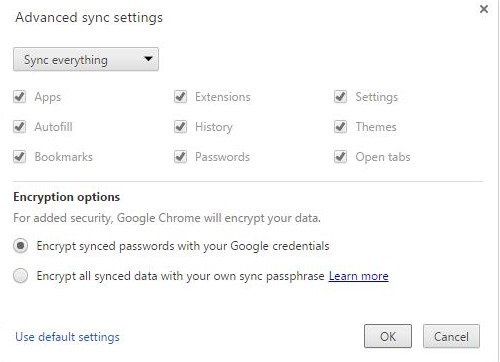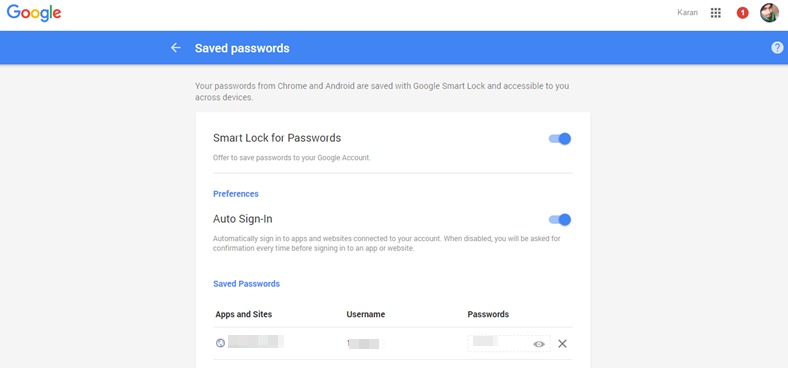How to Access the Chrome Passwords Remotely from any Browser
Here are the steps on how you can sync passwords that are quite simple & easy, so you just need to follow them serial wise and you can easily access all your passwords.
Steps to Access the Chrome Passwords Remotely from any Browser:
- First of all you will have to enable the Google Chrome Password service. To activate the service you will have to open up the google chrome browser and then open its settings panel. In the settings panel you will have to sign in to Chrome and after that click on the ‘Advanced Sync Settings‘ option.
- Select ‘Encrypt synced passwords with your google credentials‘ from the following options in the panel and then click ok. Let the data and the passwords now be synced online as the process will begin now.After some time all the data shall be synced and then you can proceed to the next step.
- Now go to http://passwords.google.com/ and then sign in with your credentials. You have created the account for this in first step only hence use that account only. Once you are logged in you will see all your passwords listed. So this is all about How to Access the Chrome Passwords Remotely from any Browser. You can also access the information or the synced passwords directly through this method anywhere and through any browser. Go and make up new account on Google Chrome Password service and easily manage the different chrome passwords and stop bothering about the losing or forgetting passwords.
Δ