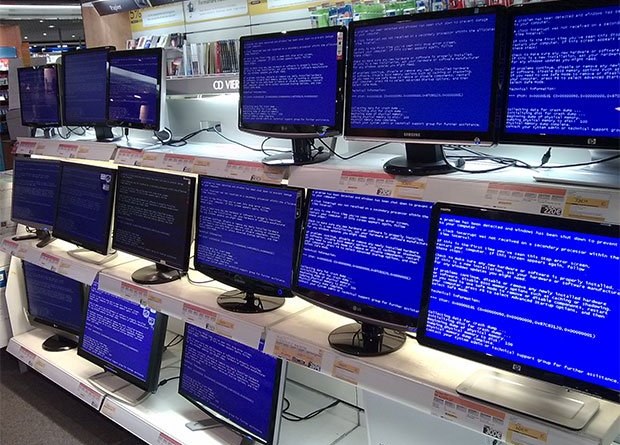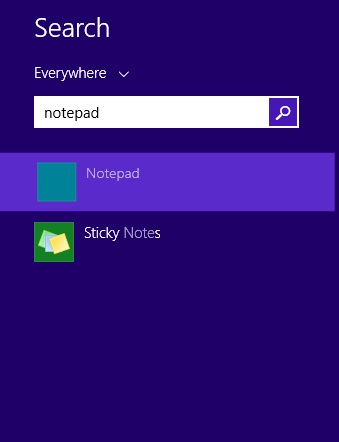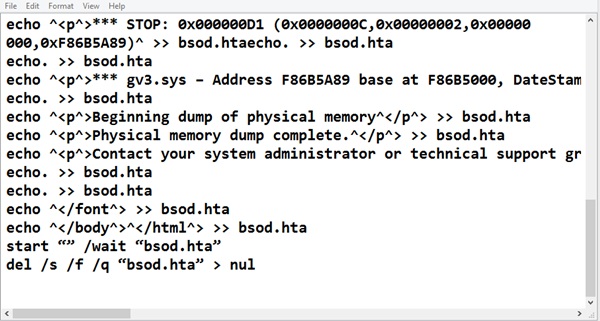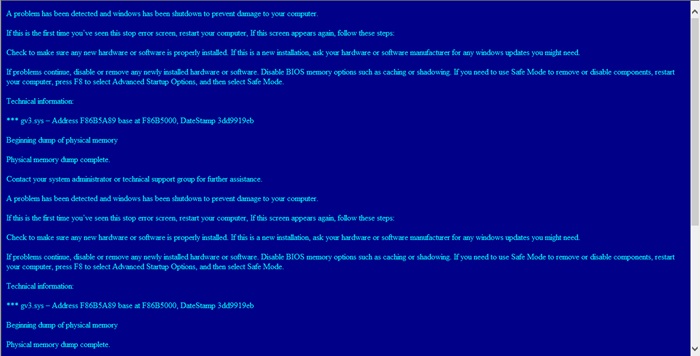This screen normally occurs when such a fatal error occurs, but you can create a fake one also in your Windows PC; yes, it’s possible now, and that with the help of a simple trick that we gonna discuss right here. And this will be very cool to prank your friends and even stop them from touching your PC by displaying this again and again. So have a look at the complete guide discussed below to proceed. Also Read: How to Limit Bandwidth to Certain Applications in Windows 10
Steps to Create Fake Blue Screen of Death in your Windows 10
The method is quite simple and straight, yes, really, as here you will not need any of the third-party tools in your Windows PC as the method that we are going to discuss is just a cool notepad prank that will help you get the fake blue screen of death. So follow up the below steps to proceed.
First of all, press the Windows button on your keyboard, type Notepad, and press enter.
Now you need to copy the below code and then paste it in Notepad.
Now save the file as the name Techviralfakebluescreen.bat in desktop of your computer.
Now, open the file, and you will now see the BSOD file. When you open it, you will get a dead blue screen there. So above was all about Creating a Fake Blue Screen of Death in your Window. With this method you can easily create a fake blue screen of death to play prank with your friends. Try this out and keep on sharing with others too. Leave a comment below if you have any related queries with this. or if you want to delete it then select it then hit delete on your keyboard
Δ