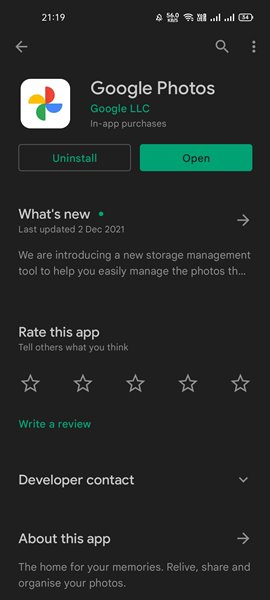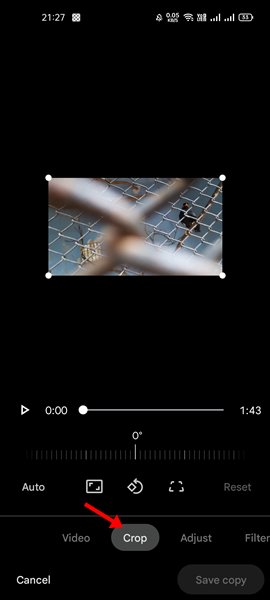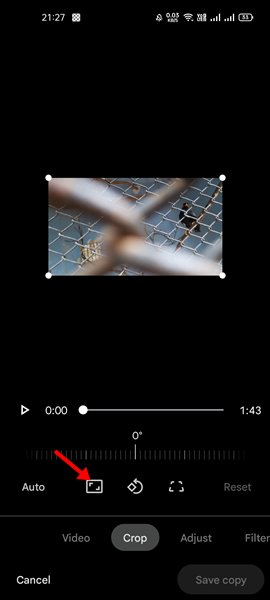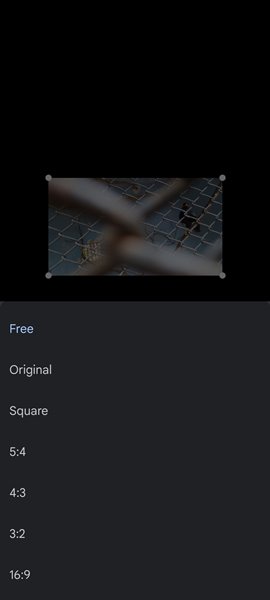While you can download third-party video editing apps from the Google Play Store to edit videos, what if you don’t want to install an additional app just to crop a single video? You can use the Google Photos app for Android in such a case. Google Photos, the popular photo backup service, now comes pre-built on most Android smartphones, and it offers you a useful video editing feature.
Steps to Crop Videos on Android Device
Google Photos has a feature that lets you crop videos on Android. So, instead of installing third-party apps, you can use Google Photos to crop a video. In this article, we will share a step-by-step guide on how to crop a video on an Android device. Let’s check out.
First of all, open the Google Play Store and search for Google Photos. Then, update the Google Photos app.
Now, open Google Photos and select the video you want to crop.
The video will start playing. You need to tap on the Edit button at the bottom to launch the video editor.
On the bottom, select the Crop option.
Next, tap on the ratio icon as shown below.
Now, you will find various aspect ratio options – Free, Original, Square, 5:4, 16:9, 4:3, and 3:2. Select the one you need.
If you want to crop the video manually, select the Free ratio option and manually adjust the crop sliders.
Once done with the changes, click on the Save copy button as shown below.
That’s it! You are done. This is how you can crop a video on an Android smartphone. Cropping videos on Android is pretty easy, provided you have the right apps. Google Photos for Android makes photo and video editing a bit easy. So, what do you think about this new feature? Let us know in the comment box below. If you have any doubts related to this, let us know in the comment box below.
Δ