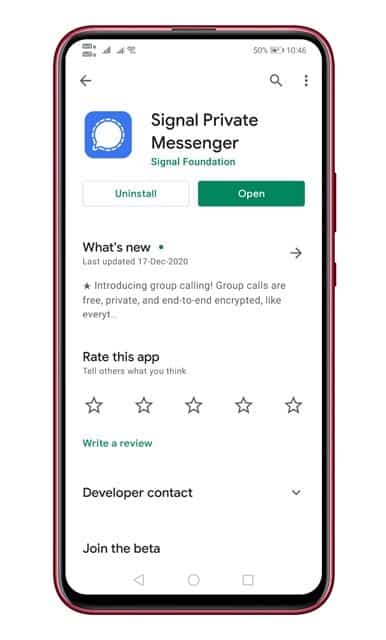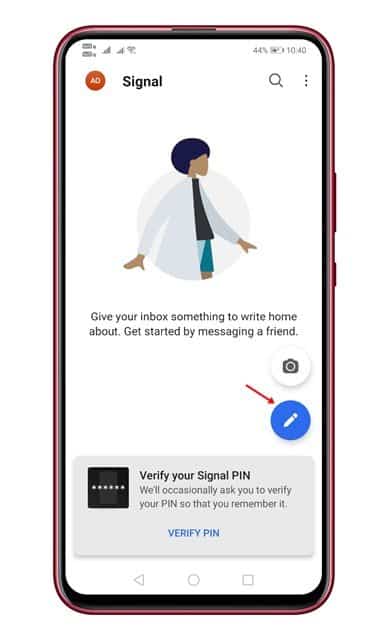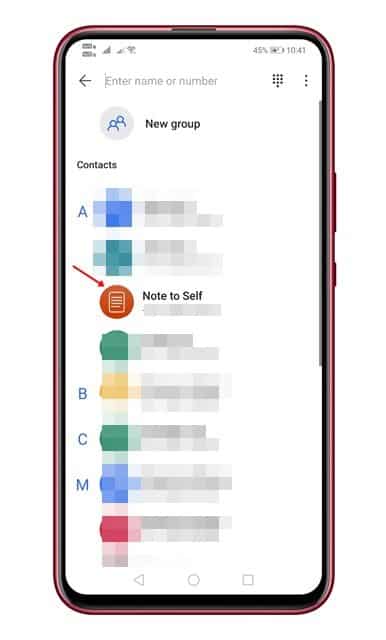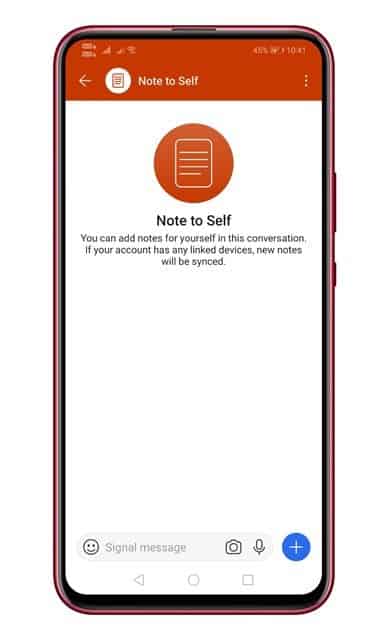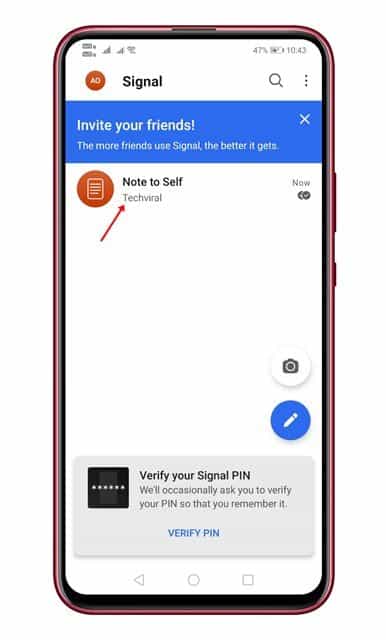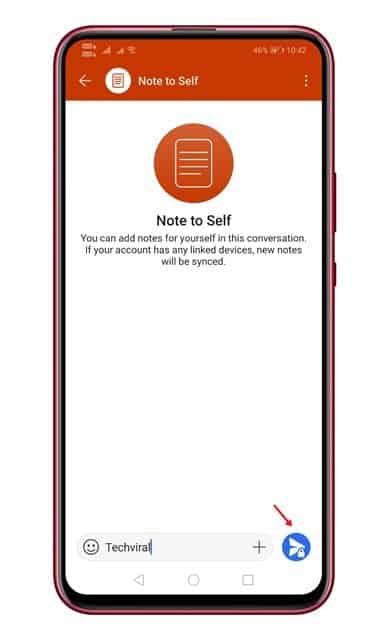After the new policy, users have already started Signal or other instant messaging apps. As of now, there are lots of WhatsApp alternatives available on the Play Store that respects your privacy. For a list of best WhatsApp alternatives, check out the article – Out of all WhatsApp alternatives, Signal seems to be the best option. Yesterday, we shared an article where we have listed a few best features of Signal Private Messenger. Now we found another best feature known as ‘Note to Self’. ‘Note to Self’ is indeed a great feature that WhatsApp lacks. The feature allows you to send messages to yourself. With this feature, you can quickly jot down a note to review later or share messages and files with your linked devices. Also Read: 5 Best Features of Signal Private Messenger You Should Know
Steps to Enable & Use the ‘Note to Self’ Feature of Signal
In this article, we will share a detailed guide on how to use the ‘Note to Self’ feature of Signal Private Messenger. Let’s check out. Step 1. First of all, download & install the Signal Private Messenger app on your Android.
Step 2. Once downloaded, complete the installation and setup process. Now you need to tap on the ‘Compose’ button as shown below.
Step 3. This will open the list of all contacts. Simply tap on the ‘Note to Self’ contact.
Step 4. Now you will see a screen like below. Here you can type a message or can upload any attachments.
Step 5. Once done, tap on the Send button.
Step 6. Now, whenever you would require to access the saved notes, tap on the ‘Note to self’ contact. You will be able to see all your saved things there.
That’s it! You are done. This is how you can use the Note to Self feature of Signal Private Messenger. So, this article is all about how to use the Note to Self feature of Signal. I hope this article helped you! Please share it with your friends also. If you have any doubts related to this, let us know in the comment box below.
Δ