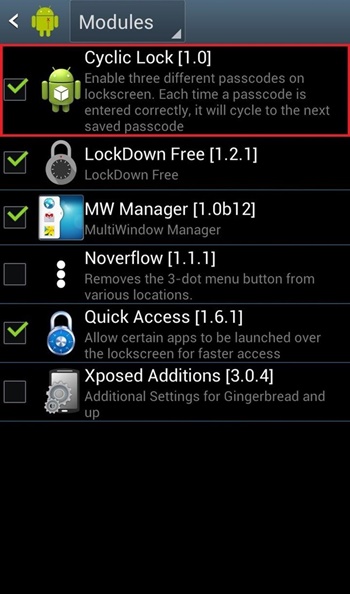How To Protect Your Android Like a Pro with Cyclic Lock
The method is quite simple and just need a rooted android device that will allow Xposed installer to run on device. And after having Xposed installer you will be using a Xposed module app to protect your device by having the cyclic lock in your android. For this follow the guide below.
Steps to Get Cyclic Lock Feature In Your Android:
- First of all you need a rooted android as Xposed installer can only be installed on a rooted android, so Root your android to proceed to get admin access of your android device.
- After rooting your android device you have to install the Xposed installer on your android and thats quite lengthy process and for that you can proceed with our Guide to Install Xposed Installer On Android.
- Now you need to download and install the cool Xposed module Cyclic Lock the app that will allow to have cyclic multiple lock screen protection on your device.
- Now after installing the app in your device you need to enable this in the Xposed module and for that just tick on the app in the Xposed installer.
- Now simply reboot your device to make this xposed module to work properly in your device.
- Now open the app and you need to add the locks that you need to set on your device after every unlock, app will record all the lock and will set them in the cyclic look and you just need is to remember the lock cycle.
- Thats it your are done, now you have secure your android with a cool ways using cyclic lock on it. So above is all about How To Protect Your Android Like a Pro with Cyclic Lock, Use this method an this will add a great security to your device as someone will not able to unlock the device by seeing just your pattern. So implement this today and keep on sharing with others. Leave a comment below if you have any queries regarding this.
Δ