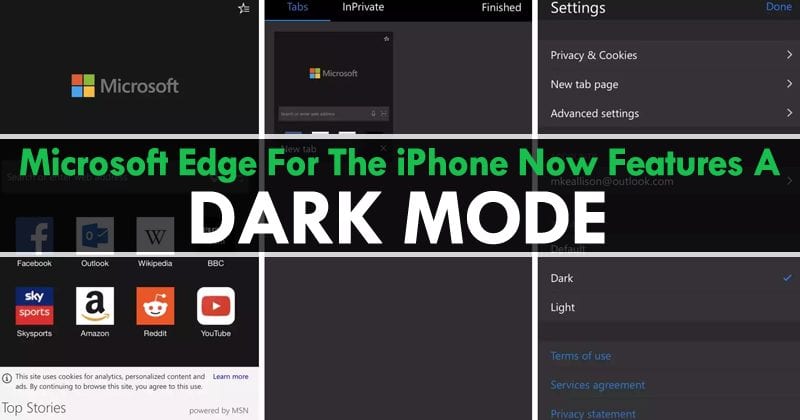By limiting Apple, stand-alone browsers on iOS are not really feasible. The substructure is still based on the default rendering engine of the Safari. Thus, other browser manufacturers have to stand out from the competition with their own interface features. The tech giant Microsoft is trying these interesting features especially for Windows users, such as the reading list or based on Windows 10 design. But now follows the password synchronization. This was already available in an earlier beta version, but it did not really work because of a bug, so it was more of a dummy. From now on, the whole thing is supported. However, the synchronization must be explicitly turned on. This is done via the edge settings under the menu item “Accounts”. “Some of you told us that your phone heats up or otherwise consumes more battery when you use Edge. We looked under the hood and found a few optimizations. Let us know if you continue to experience high battery consumption,” Microsoft says in the official release notes of the application. Furthermore, the update also comes with the dark mode, therefore, which is already known from the Windows version of Edge. This can also be activated in the settings. I have noticed no errors in the presentation so far. Dark Mode not only includes the Edge interface, but also the “New Tab Page” as well. Would you like to use the Edge Browser on your iPhone or Android device, or would you like to switch to it? Let me know your views and thoughts in the comment section below.
Δ